

Control Text Flow in Word 2003 With Linked Text Boxes

It can be time- and labor-intensive to format columns so the text flows evenly from one column to another, when you’ve already typed and formatted the article text in another Word document, and also formatting a newsletter which is to include the headline article on page one with a picture that takes up most of the page. You would also like to include an events calendar in the right hand corner, with the article continuing on page two. To use text boxes to lay out this newsletter, follow these steps:
- Open a blank document in Print Layout view, right-click the Standard toolbar, click Drawing.
- Click the Text Box tool in the Drawing toolbar and click and drag across the top of the page where you wish to insert the picture.
- Underneath the picture text box, insert two vertical text boxes: one for the article text and a second for the events calendar.
- Insert a hard page break. On page two of your document, insert two vertical text boxes — one on each side of the page.
- Click the first vertical text box on page one. Right-click the Standard toolbar and click Text Box.
- On the Text Box toolbar, click the Create Text Box Link tool.
- Move the pointer (which is now shaped like a pitcher) to the second vertical text box on page two. When the pitcher turns into a pouring pitcher, click the second text box to link it with the first.
- Click the second text box, which you linked to the text box on page one. Click the Create Text Box Link tool.
- Move the pointer to the third vertical text box on page two. When the pitcher turns to become a pouring pitcher, click the third vertical text box.
When you copy and paste the article into the first vertical text box on page one, the text will automatically flow into the next linked text box when the first text box is filled. Likewise, when the second box is filled, the article text will automatically flow to the third linked box.
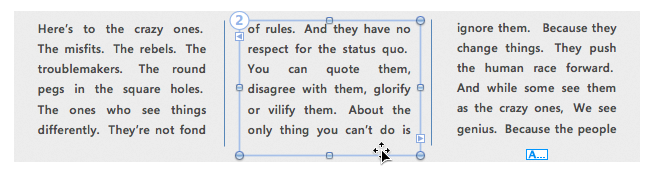
Control Text Flow in Word 2003 With Linked Text Boxes
 Leave a Reply
Leave a Reply 


All Rights Reserved • Powered by juzzhost | Founded by Delson Moo



