

Protect Your Windows Vista With Data Execution Prevention

A security feature in Windows Vista is Data Execution Prevention (DEP). DEP will monitor Windows services and programs and protect harmful code from executing or running in system memory locations reserved for Windows and other programs. Once DEP realizes an attack is in progress, it will shut the program or service automatically and notify you.
By default, DEP will only protect Windows and not other programs. You will have greater security protection by enabling DEP on all programs and services. If you have a program or service that doesn’t play nicely with DEP, you can turn DEP off for that particular service.
Follow these steps to turn DEP on for all Windows programs and services.
- Click the Start button and type Control Panel.
- Click System and Maintenance | System | Advanced System Settings.
- UAC will prompt you to continue and choose the Advanced tab.
- Under Performance, click Settings.
- Choose the Data Execution Prevention tab.
- Tick the Turn on DEP for all programs and services except those I select.
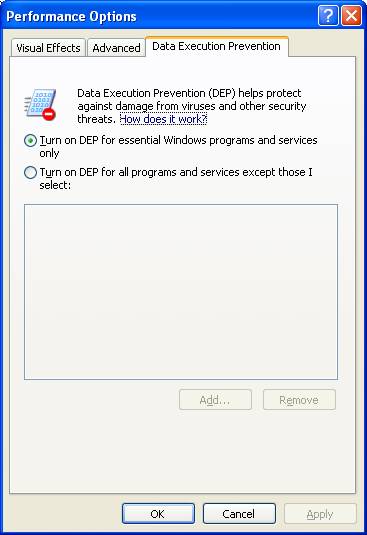
Protect Your Windows Vista With Data Execution Prevention
 Leave a Reply
Leave a Reply 


Copyright © 2025 Pacific LANWorks Pte Ltd – System/Network Integrator, Accounting, HelpDesk Support & Maintenance
All Rights Reserved • Powered by juzzhost | Founded by Delson Moo
All Rights Reserved • Powered by juzzhost | Founded by Delson Moo



